VM failed to set/change partition property: The system cannot find message text for message number OxVmname in the message file for ... '0x8007013D'
Hi Folks,
While Starting VM server receiving error such VM not initializing.....
Event ID :
Log Name: Microsoft-Windows-Hyper-V-Worker-Admin
Source: Microsoft-Windows-Hyper-V-Worker
Date: 2/20/2014 8:32:31 PM
Event ID: 3430
Task Category: None
Level: Error
Keywords:
User: NETWORK SERVICE
Computer: DataCenter
system cannot find message text for message number 0xBASE-W2k8
in the message file for A4D5AE7F-FFA2-41D4-99DA-F0E027904BF8.
'0x8007013D'
Log Name: Microsoft-Windows-Hyper-V-Worker-Admin
Source: Microsoft-Windows-Hyper-V-Worker
Date: 2/20/2014 8:32:31 PM
Event ID: 3040
Task Category: None
Level: Error
Keywords:
User: NETWORK SERVICE
Computer: DataCenter
Workaround :
1. Install Microsoft Hotfix kb2517374. download from Microsoft site.
(http://support.microsoft.com/kb/2517374)
2. you need to run PS script as given in MS article.
need to enable Set-ExecutionPolicy -ExecutionPolicy RemoteSigned
on your host server powershell.
3. Copy and Paste code form MS article and save as PS1 file.
Run PS1 file on windows powershell.
result will be such as ...
PS c:>c:\script.ps1
Limiting BASE-W2k8 CPU features
Success
PS C:>
While Starting VM server receiving error such VM not initializing.....
Event ID :
Log Name: Microsoft-Windows-Hyper-V-Worker-Admin
Source: Microsoft-Windows-Hyper-V-Worker
Date: 2/20/2014 8:32:31 PM
Event ID: 3430
Task Category: None
Level: Error
Keywords:
User: NETWORK SERVICE
Computer: DataCenter
Description:
'BASE-W2k8'
failed to set/change partition property: The system cannot find message text for message number 0xBASE-W2k8
in the message file for A4D5AE7F-FFA2-41D4-99DA-F0E027904BF8.
'0x8007013D'
Log Name: Microsoft-Windows-Hyper-V-Worker-Admin
Source: Microsoft-Windows-Hyper-V-Worker
Date: 2/20/2014 8:32:31 PM
Event ID: 3040
Task Category: None
Level: Error
Keywords:
User: NETWORK SERVICE
Computer: DataCenter
Description:
'BASE-W2k8' could
not initialize. (Virtual machine ID A4D5AE7F-FFA2-41D4-99DA-F0E027904BF8)Workaround :
1. Install Microsoft Hotfix kb2517374. download from Microsoft site.
(http://support.microsoft.com/kb/2517374)
2. you need to run PS script as given in MS article.
need to enable Set-ExecutionPolicy -ExecutionPolicy RemoteSigned
on your host server powershell.
3. Copy and Paste code form MS article and save as PS1 file.
Run PS1 file on windows powershell.
result will be such as ...
PS c:>c:\script.ps1
Limiting
BASE-OS-Win2K8 CPU features
SuccessLimiting BASE-W2k8 CPU features
Success
PS C:>

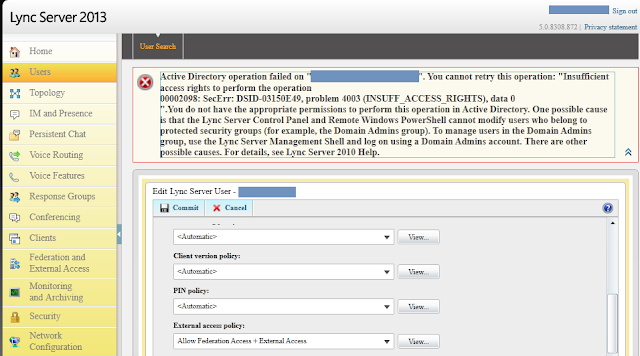
Comments
Post a Comment