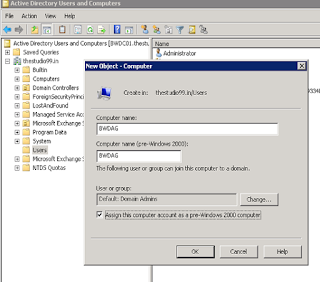Active Directory operation failed on "domain.local". You cannot retry this operation: "Insufficient access rights to perform the operation
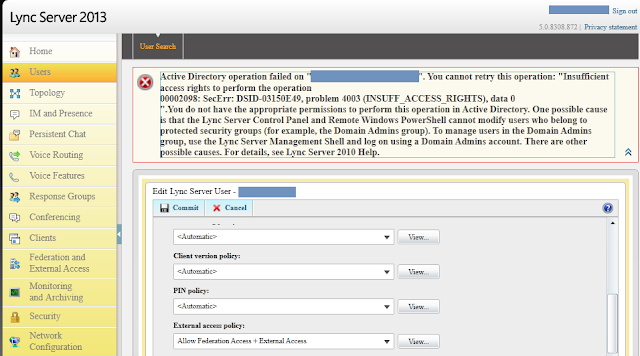
Hi Folks, Error:- Active Directory operation failed on "ORLDC01.DRMAIN.local". You cannot retry this operation: "Insufficient access rights to perform the operation 00002098: SecErr: DSID-03150E49, problem 4003 (INSUFF_ACCESS_RIGHTS), data 0 ".You do not have the appropriate permissions to perform this operation in Active Directory. One possible cause is that the Lync Server Control Panel and Remote Windows PowerShell cannot modify users who belong to protected security groups (for example, the Domain Admins group). To manage users in the Domain Admins group, use the Lync Server Management Shell and log on using a Domain Admins account. There are other possible causes. For details, see Lync Server 2010 Help. ** When user account belongs to the administrator group or domain admin group so you cannot modify the properties in special modifying external access policy getting above error. In this case, you can perform changes from the active directory as w...