Exchange 2013 - Disabled mailbox is not showing in disconnected
Exchange 2013 - Disabled mailbox is not showing
in disconnected
In
Exchange 2013 disabled mailbox is not showing in disconnected as well not
clean-mailboxdatabase command is not recognize in exchange management shell.
However, in Exchange 2013 this cmdlet no longer exists disconnected/Disabled
mailboxes are not visible immediately after being removed. In exchange 2013 Update-StoreMailboxState command let replace to clean-MailboxDatabase.
Which allow or force the mailbox state in the exchange store to be sync with
AD.
Its syntax is as follows:
Use update command with database and Identity GUID
Update-StoreMailboxState
-Database LEVEL01 -Identity {Mailbx_GUID}
|
The mailbox state for all mailboxes on the mailbox
database LEVEL01
Get-MailboxStatistics
-Database LEVEL01 | ForEach { Update-StoreMailboxState -Database $_.Database
-Identity $_.MailboxGuid -Confirm:$false }
|
the mailbox state for all disconnected mailboxes on
the mailbox database LEVEL01
Get-MailboxStatistics
-Database LEVEL01 | Where { $_.DisconnectReason -ne $null } | ForEach {
Update-StoreMailboxState -Database $_.Database -Identity $_.MailboxGuid
-Confirm:$false }
|

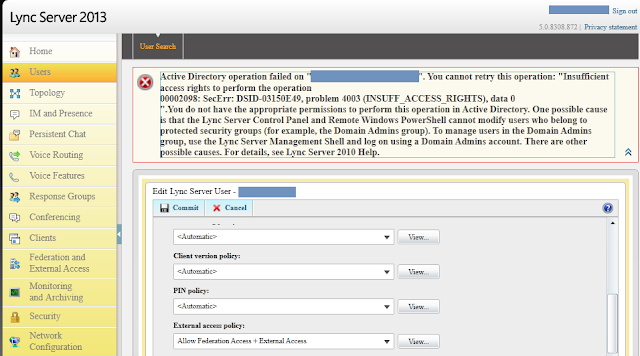
Comments
Post a Comment