Error code 8004E00F - COM+ was unable to access the Microsoft Distributed Transaction Coordinator
You can get this when opening Admin tools, Component services., Console root, Component Services, My Computer, COM+ Applications.
This is caused by MSDTC (Distributed transaction coordinator) Service being set to run under the local system account. Or the service is not running. Often this service is disabled on Exchange servers.
Check to see if the service is running….
Start services (services.msc) locate “Distributed Transaction Coordinator” and check the “Log On tab”.
Change the Log on account to NT Authority\NetworkService
Just type NT Authority\NetworkService
the Password is left blank.
If you have done the above and your still getting Error code 8004E00F when you try to view Component services, you need to do this….
Run regedt32 and locate HKEY_LOCAL_MACHINE\Software\Microsoft\MSDTC.
Check to see if the DWORD value “TurnOffRpcSecurity” exists. If yes, change the data value to “1”.
If the key does not exist, add a DWORD value TurnOffRpcSecurity with a value data of 1.
Stop service “Distributed Transaction Coordinator”
Click on the Log On tab.
Change the Log on account back to NT Authority\NetworkService
Just type NT Authority\NetworkService
the Password is blank.
Click Apply and Ok
Start Distributed Transaction Coordinator service
After checking that everything is now working correctly delete the
TurnOffRpcSecurity value from the registry.
This is caused by MSDTC (Distributed transaction coordinator) Service being set to run under the local system account. Or the service is not running. Often this service is disabled on Exchange servers.
Check to see if the service is running….
Start services (services.msc) locate “Distributed Transaction Coordinator” and check the “Log On tab”.
Change the Log on account to NT Authority\NetworkService
Just type NT Authority\NetworkService
the Password is left blank.
If you have done the above and your still getting Error code 8004E00F when you try to view Component services, you need to do this….
Run regedt32 and locate HKEY_LOCAL_MACHINE\Software\Microsoft\MSDTC.
Check to see if the DWORD value “TurnOffRpcSecurity” exists. If yes, change the data value to “1”.
If the key does not exist, add a DWORD value TurnOffRpcSecurity with a value data of 1.
Stop service “Distributed Transaction Coordinator”
Click on the Log On tab.
Change the Log on account back to NT Authority\NetworkService
Just type NT Authority\NetworkService
the Password is blank.
Click Apply and Ok
Start Distributed Transaction Coordinator service
After checking that everything is now working correctly delete the
TurnOffRpcSecurity value from the registry.

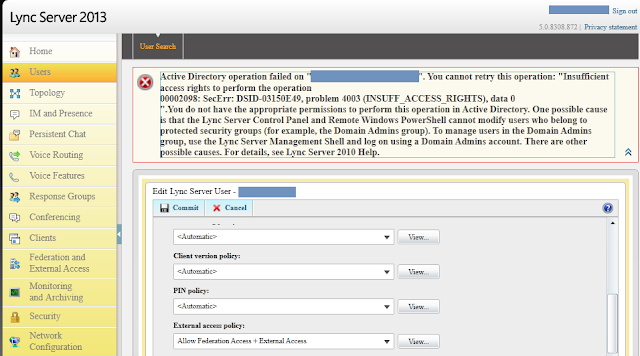
Comments
Post a Comment