Exchange Server 2010: Server Roles
Exchange Server 2010: Server Roles
Mailbox Server This server can host mailboxes and public folders. A mailbox server also contains address lists, Calendar Repair, E-Mail Address Policies, Exchange 2010 Store, Exchange Search, Importing and Exporting Mailbox Data,Inbox Rules, move Requests,Recipients. Mailbox server interact with rest of the servers holding the following roles and also with Microsoft Active Directory.
Client Access Server This is the server that hosts the client protocols, such as Post Office Protocol 3 (POP3), Internet Message Access Protocol 4 (IMAP4), Exchange 2010 ActiveSync, Secure Hypertext Transfer Protocol (HTTPS), Outlook Anywhere, Availability service, and Auto discover service. The Client Access Server also hosts Web services (internet facing webmail).
Unified Messaging Server This is the server that connects a Private Branch PBX system to Exchange 2010. Microsoft Exchange Server 2010 Unified Messaging (UM) combines voice messaging, and e-mail messaging into a single messaging infrastructure. Unified Messaging puts all e-mail and voice messages into one Exchange 2010 mailbox that can be accessed from many different devices. After Unified Messaging servers have been deployed on the network, users can access their messages using Outlook Voice Access, from any telephone, from a mobile phone, or from the computer. Microsoft Exchange 2010 provides access to Exchange information, voice mail, Call answering and outlook voice access.
Hub Transport Server This is the mail routing server that routes mail within the Exchange organization i.e. an internal mail delivery systems. The Microsoft Exchange Server 2007 Hub Transport server role is deployed inside your organization’s Active Directory directory service. It handles mail flow, categorize, routing and delivery. you can setup custom rules in hub transport server to record entire email communication to and form your organisation. You may deploy two HT server in your organisation to obtain redundancy and load balancing.
Edge Transport Server This is the mail routing server that typically sits at the perimeter/DMZ of the network and routes mail in to and out of the Exchange organization. The Edge Transport server role accepts mail coming into the Exchange 2010 organization from the Internet/ un-trusted networks and routes all outbound messages to the Internet. The Edge Transport server role acts as a smart host and SMTP relay for the Exchange organization. You have to configure Send connectors and Receive connectors on the Edge Transport server to control message processing. Edge transport server also facilitate content filtering such as Antivirus/ Anti-spam functionality in and out of exchange organisation. You have to configure Edge rules in this server to control and monitor send and receive email from un-trusted network.
Microsoft Exchange Server 2010 provides new technologies, features, functionality and services to the communication and messaging product line. Exchange 2010 is a comprehensive, integrated, and flexible messaging solution for small business to enterprise. Exchange Server contains five different roles. Exchange configuration and server roles deployment depends on individual need and licenses you bought. Five different roles and their functionality are:
Mailbox Server This server can host mailboxes and public folders. A mailbox server also contains address lists, Calendar Repair, E-Mail Address Policies, Exchange 2010 Store, Exchange Search, Importing and Exporting Mailbox Data,Inbox Rules, move Requests,Recipients. Mailbox server interact with rest of the servers holding the following roles and also with Microsoft Active Directory.
Client Access Server This is the server that hosts the client protocols, such as Post Office Protocol 3 (POP3), Internet Message Access Protocol 4 (IMAP4), Exchange 2010 ActiveSync, Secure Hypertext Transfer Protocol (HTTPS), Outlook Anywhere, Availability service, and Auto discover service. The Client Access Server also hosts Web services (internet facing webmail).
Unified Messaging Server This is the server that connects a Private Branch PBX system to Exchange 2010. Microsoft Exchange Server 2010 Unified Messaging (UM) combines voice messaging, and e-mail messaging into a single messaging infrastructure. Unified Messaging puts all e-mail and voice messages into one Exchange 2010 mailbox that can be accessed from many different devices. After Unified Messaging servers have been deployed on the network, users can access their messages using Outlook Voice Access, from any telephone, from a mobile phone, or from the computer. Microsoft Exchange 2010 provides access to Exchange information, voice mail, Call answering and outlook voice access.
Hub Transport Server This is the mail routing server that routes mail within the Exchange organization i.e. an internal mail delivery systems. The Microsoft Exchange Server 2007 Hub Transport server role is deployed inside your organization’s Active Directory directory service. It handles mail flow, categorize, routing and delivery. you can setup custom rules in hub transport server to record entire email communication to and form your organisation. You may deploy two HT server in your organisation to obtain redundancy and load balancing.
Edge Transport Server This is the mail routing server that typically sits at the perimeter/DMZ of the network and routes mail in to and out of the Exchange organization. The Edge Transport server role accepts mail coming into the Exchange 2010 organization from the Internet/ un-trusted networks and routes all outbound messages to the Internet. The Edge Transport server role acts as a smart host and SMTP relay for the Exchange organization. You have to configure Send connectors and Receive connectors on the Edge Transport server to control message processing. Edge transport server also facilitate content filtering such as Antivirus/ Anti-spam functionality in and out of exchange organisation. You have to configure Edge rules in this server to control and monitor send and receive email from un-trusted network.

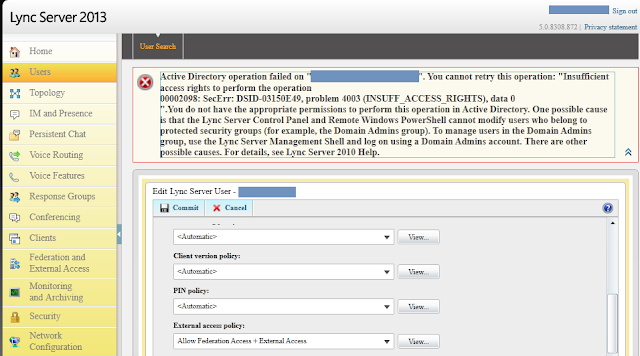
Comments
Post a Comment