Exchange email queue stuck in message queue viewer with error “451.4.04 DNS query failed”
HI
folks,
Yesterday
I was in office and one salse officer report one email issue. - he was send
mail to one client id but that mail was not received by client.
basicaly
I told just give me a exact time and recipient details (Email ID) that officer
reply me with all details.
then I
start my troubleshooting.. step by step..
1) I was checked organization mails in/out working ... OK
2) opened mail tracking and provide all inpute for mail
tracking... Oppps mail was not found in
tracking log..
3)
Then I run to message queue viewer ... and i found for that domain mails queue
are in retry status.
I expand queue viewer and check what is last error. Error
was - 451.4.04. DNS query failed
Then I was checked
MX records are resolving for that doamin. run the command prompt.
> Nslookup
>set q=mx
> domain name.com
{Enter} and result in attached snap.. . Booom
I come
to know that is issue happened due to mx record not resolving and query not
fowording to my local dns server. My dns server not quering to global dns
server for this doamin...
1)
Facts
My DC DO NOT have any Forwarders to our
DNS & go directly to Root hints
Name Servers of - domain.com are
i) ns.deeproot.in
ii)
b.ns.deeproot.in
2. )
Observation during issue (initial)
NS points to a Communications company abc.com.
There is NO MX Record in the abc.com
Resolution
This
occurs transiently & sometimes Network Tools again Resolves back to the
Correct IP Address
However
if local DNS resolves the abc.com IP initially, it gets stored in the Cache
& the mail flow will stop.
Clearing
the cache resolves the above Situation & mail flow starts again as correct
IP is resolved.
Workaround
Either Forward DNS Queries primarily to our DNS Servers which in
turn forwards to Google Public DNS
OR
To
directly refer DNS Requests to Google Public DNS
I have
done : DNS Requests to Google Public DNS
Now
Email flow working fine for this doamin... (finanly issue resolved)


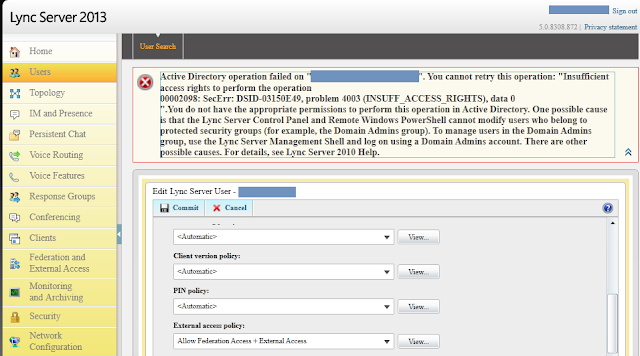
Comments
Post a Comment