Pre-stage the cluster name object for a database availability group Exchange server
In environments where computer account creation is restricted, or where computer accounts are created in a container other than the default computers container, you can pre-stage the cluster name object (CNO) and then provision the CNO by assigning permissions to it.
Some times we gets error while adding server into DAG.
Error - An Active Manager operation failed. Error An error occurred while attempting a cluster operation. Error: Cluster API '"OpenCluster failed with 0x424. Error: The specified service does not exist as an installed service"' failed
Logs generate same error in location -
C:\ExchangeSetupLogs\DagTasks\dagtask_2017-08-23_05-34-45.755_add-databaseavailabiltygroupserver.log
In this scenario some we need to pre-stage Cluster name object.
Steps as follows for creation of cluster name object (CNO).
Some times we gets error while adding server into DAG.
Error - An Active Manager operation failed. Error An error occurred while attempting a cluster operation. Error: Cluster API '"OpenCluster failed with 0x424. Error: The specified service does not exist as an installed service"' failed
Logs generate same error in location -
C:\ExchangeSetupLogs\DagTasks\dagtask_2017-08-23_05-34-45.755_add-databaseavailabiltygroupserver.log
In this scenario some we need to pre-stage Cluster name object.
Steps as follows for creation of cluster name object (CNO).
- Open Active Directory Users and Computers.
- Expand the forest node.
- Create the new account, select New, and then select Computer. New Object - Computer, type the computer account name for the CNO in the Computer name box.
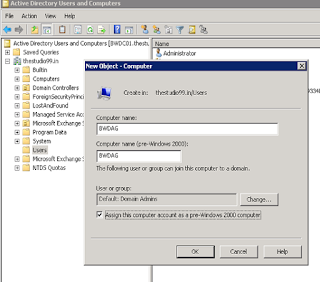
- Right-click the new computer account, and then click Disable Account.

- Permissions to the CNO








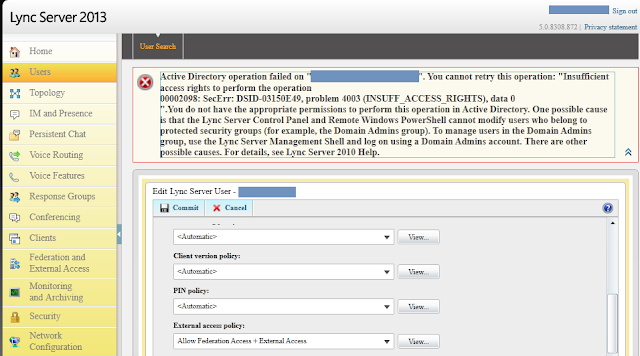
Comments
Post a Comment