Installation Prerequisite of SharePoint 2013 on Windows server 2012 R2
Hi Folks,
It's wearied but it's took 3 days
to fix this issue. While working on SharePoint 2013 prerequisite installation
and was getting multiple error few are as follows,
Application Server Role, Web Server (IIS) Role: configuration
error
Microsoft SQL Server 2008 R2 SP1 Native Client:Installation
skipped
Windows Server AppFabric: Installation skipped
Not able to skip this error and
continue setup it was huge check of my life. Wasted 3 days for prerequisite
installation but thanks to error gives to me to thinks with different ways and
apply this solution and finally finalized this issue as follows,
Installed below component by
sequence.
Need to install IIS component along
with few features. I just adopted this command from internet and used on
windows server 2012 R2 worked without any issue.
1.
Login to windows server and Open PowerShell with administrator
privileges, paste below single line command and restart system.
Note: - In this command I have refereed D:\sources\sxs as
Windows 2012 R2 server media.
"Add-WindowsFeature
Net-Framework-Features,Web-Server,Web-WebServer,Web-Common-Http,Web-Static-Content,Web-Default-Doc,Web-Dir-Browsing,Web-Http-Errors,Web-App- Dev,Web-Asp-Net,Web-Net-Ext,Web-ISAPI-Ext,Web-ISAPI-Filter,Web-Health,Web-Http-Logging,Web-Log-Libraries,Web-Request-Monitor,Web-Http-Tracing,Web-Security,Web-Basic-Auth,Web-Windows-Auth,Web-Filtering,Web-Digest-Auth,Web-Performance,Web-Stat-Compression,Web-Dyn-Compression,Web-Mgmt-Tools,Web-Mgmt-Console,Web-Mgmt-Compat,Web-Metabase,WAS,WAS-Process-Model,WAS-NET-Environment,WAS-Config-APIs,Web-Lgcy-Scripting,Windows-Identity-Foundation,Server-Media-Foundation,Xps-Viewer
–Source D:\sources\sxs"
Up-to
here is normal installation as we do in next.. next finish.
Installation of windows server fabric need to perform
below steps.
Download and copy server fabric and update setup
from below link and keep in c:\sp-preq directory.
Once
setup file will be download and kept inside c:\sp-preq. Then open PowerShell with administrator privilege. Set
location to c:\sp-preq and run below command.
.\WindowsServerAppFabricSetup_x64.exe
/i CacheClient","CachingService","CacheAdmin /gac
This
command will extract setup in temporary folder on c: drive with some
numeric name.
Then open that folder and run the setup. This will install client mode and get delete temporary extracted folder.
Then open that folder and run the setup. This will install client mode and get delete temporary extracted folder.
Restart system and Re-run the SharePoint setup.
If
you are going to install as Lab and evaluating SharePoint then you can use
below Key for lab purpose.
SharePoint
Server 2013 Enterprise
Key: 43KK8-NC7MG-3RHCH-3JVTC-V8M4V
SharePoint Server 2013 Standard
Key: PP6N9-FRKQF-QRJWY-276K4-JHRRK
Key: 43KK8-NC7MG-3RHCH-3JVTC-V8M4V
SharePoint Server 2013 Standard
Key: PP6N9-FRKQF-QRJWY-276K4-JHRRK

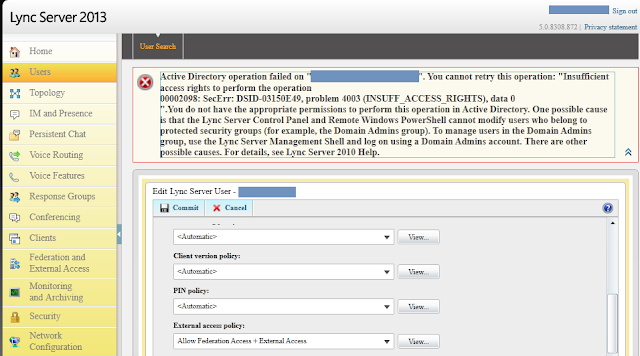
Comments
Post a Comment