Lync 2013 - You do not have the appropriate permissions to perform this operation in Active Directory. One possible cause is that the Lync Server Control Panel and Remote Windows PowerShell cannot modify users who belong to protected security groups (for example, the Domain Admins group)
Hi Folks,
I got an below error while enabling user and update federation policy for local admin group users.
Error - You do not have the appropriate permissions to perform this operation in Active Directory. One possible cause is that the Lync Server Control Panel and Remote Windows PowerShell cannot modify users who belong to protected security groups (for example, the Domain Admins group)
Solution-
This is mostly happen when Lync user is member of domain admin group members so there are multiple solution to fix this type of issue.
I have followed below one and fixed it.
I got an below error while enabling user and update federation policy for local admin group users.
Error - You do not have the appropriate permissions to perform this operation in Active Directory. One possible cause is that the Lync Server Control Panel and Remote Windows PowerShell cannot modify users who belong to protected security groups (for example, the Domain Admins group)
Solution-
This is mostly happen when Lync user is member of domain admin group members so there are multiple solution to fix this type of issue.
I have followed below one and fixed it.
You can update security setting of that users and enable user.
- Open Active User and Computers {Change to Advance mode from View Menu}
- Find User which you want to modify.
- Right click and User properties, Select Security Tab
- Then click Advance and then click on Enable Inheritance.
- Wait for replication and check after 10 min


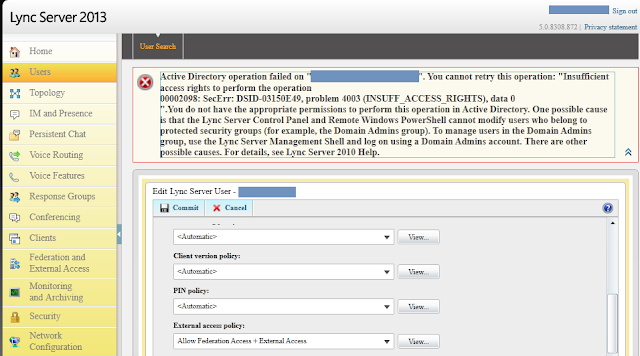
Comments
Post a Comment